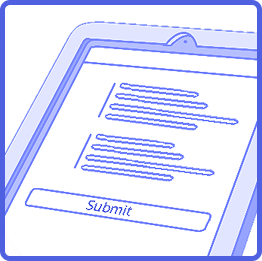Best Practices for Patient Onboarding
Patient onboarding is the first and most crucial Step when someone starts care at a clinic. It’s like saying “hello” to a new friend. A good start makes everything better. It helps people feel safe, happy, and ready to get help.
In this blog post, we will share the best ways to make patient onboarding smooth and easy. These steps help clinics operate more efficiently and make patients feel more cared for.
What Does Patient Onboarding Mean?
Patient onboarding is the process of getting new patients ready for their first visit. It means:
- Collecting their personal and health info.
- Helping them fill out forms.
- Telling them what to expect.
- Making sure they are ready for care.
When done right, patient onboarding builds trust. It helps clinics save time. It also helps patients feel respected.
Why Is Good Onboarding So Important?
Let’s say someone visits a clinic for the first time. They don’t know what to do. They may feel nervous. That’s where good patient onboarding helps.
It can:
- Make people feel calm.
- Reduce waiting time.
- Help staff understand the patient better.
- Keep records safe and correct.
A friendly and straightforward process helps patients come back again and again.
Step 1: Use Digital Intake Workflows
One of the best ways to improve patient onboarding is to go digital.
What does that mean? Use computers, phones, or tablets to collect information. No need for paper and pens. This process is referred to as digital intake workflows.
With this, patients can:
- Fill out forms online before they arrive.
- Save time at the clinic.
- Avoid long lines and stress.
Digital intake workflows also benefit staff. They get patient info early. They can check everything before the visit.
Step 2: Try Paperless Check-In
Paper forms can be messy. Sometimes they are complicated to read or unclear. That’s why many clinics now use paperless check-in systems. It means patients sign in on a tablet or screen. No papers, no clutter. It’s quick and easy.
Skin care clinics, for example, use paperless check-in dermatology systems. These help collect skin health info in a fast and safe way. Patients don’t have to fill out the same form every time. The clinic already has it saved.
Step 3: Use the Right Digital Tools
Not all clinics are the same. A skin clinic is different from a dental or eye clinic. That’s why it helps to use the right tools.
For skin care clinics, digital tools for dermatology clinics are great. They ask the right questions, like:
- Do you have allergies?
- What skin care products do you use?
- Have you had any rashes or acne?
It saves the doctor’s time and helps them treat you better.
Step 4: Help Patients Feel Welcome
Many people feel nervous when visiting a doctor. So, the first impression is crucial.
A modern patient onboarding system should make people feel at home. Say hello. Smile. Offer help.
Use easy-to-read signs and friendly staff. Don’t make people wait long. Also, keep the clinic clean and calm. This shows you care.
Step 5: Make Forms Easy to Understand
No one likes hard words. Use simple language in all your forms. Ask only what you need.
If you use online intake forms for skin clinics, make sure they:
- Use big letters.
- They are easy to read.
- Only ask the right questions.
Patients will feel better when things are clear.
Step 6: Tell People What to Expect
When people know what’s going to happen, they feel ready. A big part of patient onboarding is telling them:
What time to arrive
- What to bring.
- Who will they meet?
- How long will it take?
You can send a short email or text with this info. Some clinics also send videos to explain the visit.
Step 7: Let Patients Ask Questions
Sometimes people are shy. They don’t want to ask questions. But questions are good!
Ensure staff members ask:
“Do you have any questions?” or
“Can I help you understand anything?”
It shows that you care. It also helps avoid mistakes or confusion.
Step 8: Use Friendly Technology
Many clinics now utilize apps and websites to facilitate patient onboarding. These are often part of a dermatologist’s patient engagement platform or similar tool.
These platforms can:
- Let patients check their appointment.
- Share test results.
- Send reminders.
- Let patients message the clinic.
It makes it easier for patients to stay in touch and follow their care plan.
Step 9: Keep Patient Info Safe
People share private information when they visit a doctor. It’s essential to keep it safe.
Use systems that follow HIPAA rules. It means the tools protect the patient’s data.
A robust digital intake workflow should be secure and confidential. Tell patients that their info is safe. That builds trust.
Step 10: Train Your Team
Even the best tools won’t help if the staff doesn’t know how to use them. Make sure your team is trained.
Teach them how to:
- Greet new patients.
- Use tablets or computers.
- Help with forms.
- Answer questions nicely.
With the proper training, your staff can make the patient onboarding experience smooth and happy.
Bonus Tip: Get Feedback from Patients
After the visit, ask patients how they felt about their experience. Was it easy? Was anything confusing?
Use their answers to improve your process.
Happy patients tell their friends. That brings in more people to your clinic.
Conclusion
Patient onboarding is more than just forms and check-ins. It’s about making people feel safe, happy, and ready to get better.
Let’s remember the best ways:
- Use digital intake workflows.
- Go paperless.
- Select the right tools, such as digital tools for dermatology clinics.
- Use online intake forms for skin clinics.
- Help patients feel welcome with modern patient onboarding.
- Use easy steps, such as paperless check-in, for dermatology.
- And always, always keep it simple.
With these tips, your clinic can grow stronger and build trust with every new patient.